Do you wish to advance in your professional life as a salesperson or businessperson? Do you want to get the most out of LinkedIn Sales Navigator and export your leads? If so, this new article is for you! This article will show you how to quickly and easily export leads from LinkedIn Sales Navigator to boost your productivity.
LinkedIn Sales Navigator Explained
LinkedIn Sales Navigator is a tool for selling made by LinkedIn, the most popular website for professional networking. Its goal is to help salespeople and marketers find, connect with, and track leads and build strong relationships with clients. It lets users filter, search, and export leads from a massive database of over 500 million LinkedIn members. It helps you find opportunities by giving information about your prospects’ profiles, interests, and networks. Leads can be exported from LinkedIn Sales Navigator via the ‘Manage Leads’ tab in the tool’s main menu. Users can now sort their contact lists and export the results to a CSV file.
Choosing Your Search Filters
The many aspects of LinkedIn Sales Navigator should be taken into account when deciding on the search filters to use when exporting leads. Everything from the company’s size and the seniority of the contacts you’re targeting to the industries, locations, and job roles you wish to include should be considered.
Also, before you start your search, you should decide on the exact criteria you’ll use to narrow down the results. For example, you can filter your search for contacts by whether they have a specific number of followers or work for a company with a specific annual revenue. Exporting leads from LinkedIn Sales Navigator can benefit from a more personalized strategy if you keep these things in mind.
Exporting LinkedIn Leads
Exporting them from LinkedIn Sales Navigator is a great way to quickly and easily make a list of possible leads. First, make a search query to find potential customers, and then export the results as a CSV file.
Once the list is made, it can be imported into any third-party product or platform for more lead management and qualification. This is a quick and easy way to make a list of targeted leads without looking at each individually.
Finding Specific Lead Types Using Advanced Filters
Using the tool’s advanced filters to look for qualified leads on LinkedIn’s Sales Navigator may save time and effort. It has sophisticated search criteria that help you zero in on the most relevant leads for your business.
You can also save your filter configurations for later use. It’s easy to export leads from LinkedIn’s Sales Navigator. To export your search results, select the appropriate button at the top of the page. The results can then be exported as.csv file, making them easy to import into your customer relationship management (CRM) system or other applications.
Final Thoughts
You must ask yourself whether exporting your LinkedIn sales navigator leads is secure to excel. Well, not all can operate safely in your profile. Considering how easy some bots are to install and use, this might be the last type of automation to secure your profile. Regarding detecting an extension, LinkedIn automation recognition systems are the most effective way. Taking risks containing an array of important business contacts on a LinkedIn profile is not advisable. Get more information on export sales navigator leads.





Add Comment