QA engineers use special software products that help them organize their work and increase its efficiency at all stages of the testing process. The work of a software tester consists of many tasks that seem routine, but at the same time require attention and focus. We have compiled a list of the most relevant tools that every manual tester should know. If you are applying for manual testing jobs with high pay, then we recommend that you study it!
Test Management Tools
The QA engineer needs the means to manage the testing process and the team. TestRail is one of the best tools for this, allowing you to communicate right in the program.
TestRail is a software that was created specifically for testing teams. The solution enables the management of plans and launches. You can track the testing process in real-time. It allows you to configure integration with issue trackers.
Working with screenshots
Visibility is one of the foundations of a tester’s work. Therefore, QA engineers always use tools for creating and working with screenshots. Thanks to them, the specialist does not lose important information in the data stream.
Snagit is used for more than just taking screenshots. It can record video and audio, you can use it to make notes, sketches, and create gifs. Snagit works with the camera and allows you to send the necessary information. Many testers consider it the best in its class. Snagit has a free trial version.
Data Generation Tool
If you are looking for QA engineer remote jobs, then at the interview you will definitely be asked about data generation tools.
Bugmagnet integrates with Chrome and Firefox. The installation allows you to open the tool with a single click of the right mouse button, select the data of interest, and also, if necessary, add your own.
Mind map tool
Above, we have already mentioned the importance of visibility in the work of a tester. Link diagrams, as mind maps are also called, allow you to quickly and accurately link test results.
Xmind is a handy cross-platform tool. There is a free version that allows you to work on basic tasks and an advanced paid version. We have distinguished this application from other popular mind-mapping tools because it allows you to work with Gantt charts.
Tools for creating and maintaining checklists
The checklist is not only a handy tool for saving important information during the testing process, which is a repetitive cycle. A well-written checklist allows other team members to understand what is happening.
Sitechco is a service with which you can create and maintain checklists. Here you can store results, study reports, and view statistics. The tool is notable for the fact that it provides integration with Jira Cloud.
HTML/CSS validators
There are many plugins in this group that you can simply download from the Internet on request. With the help of these tools, they check the correctness of site markup, adaptation for mobile devices, and links. One of the most popular is the W3C validator. It helps to find bugs and get valuable reports.
Knowledge of manual testing tools is a mandatory requirement for remote manual testing jobs. But it is worth saying that the above are popular services. As practice shows, testers often create their own unique set of tools that are convenient for them to work with and get the best results.





Add Comment